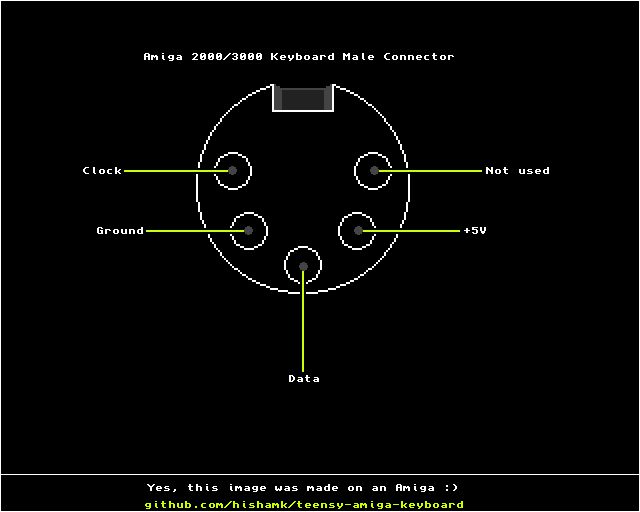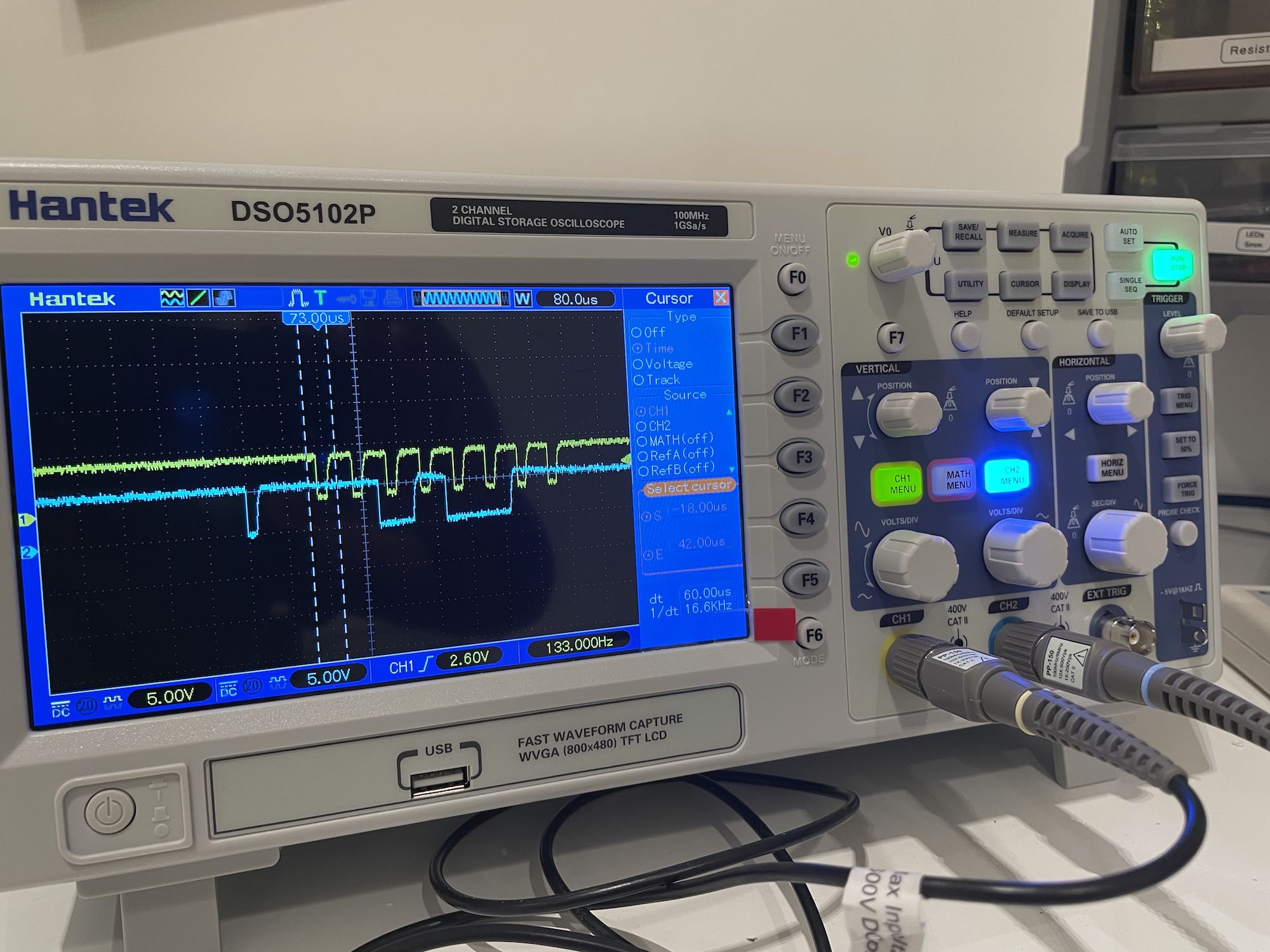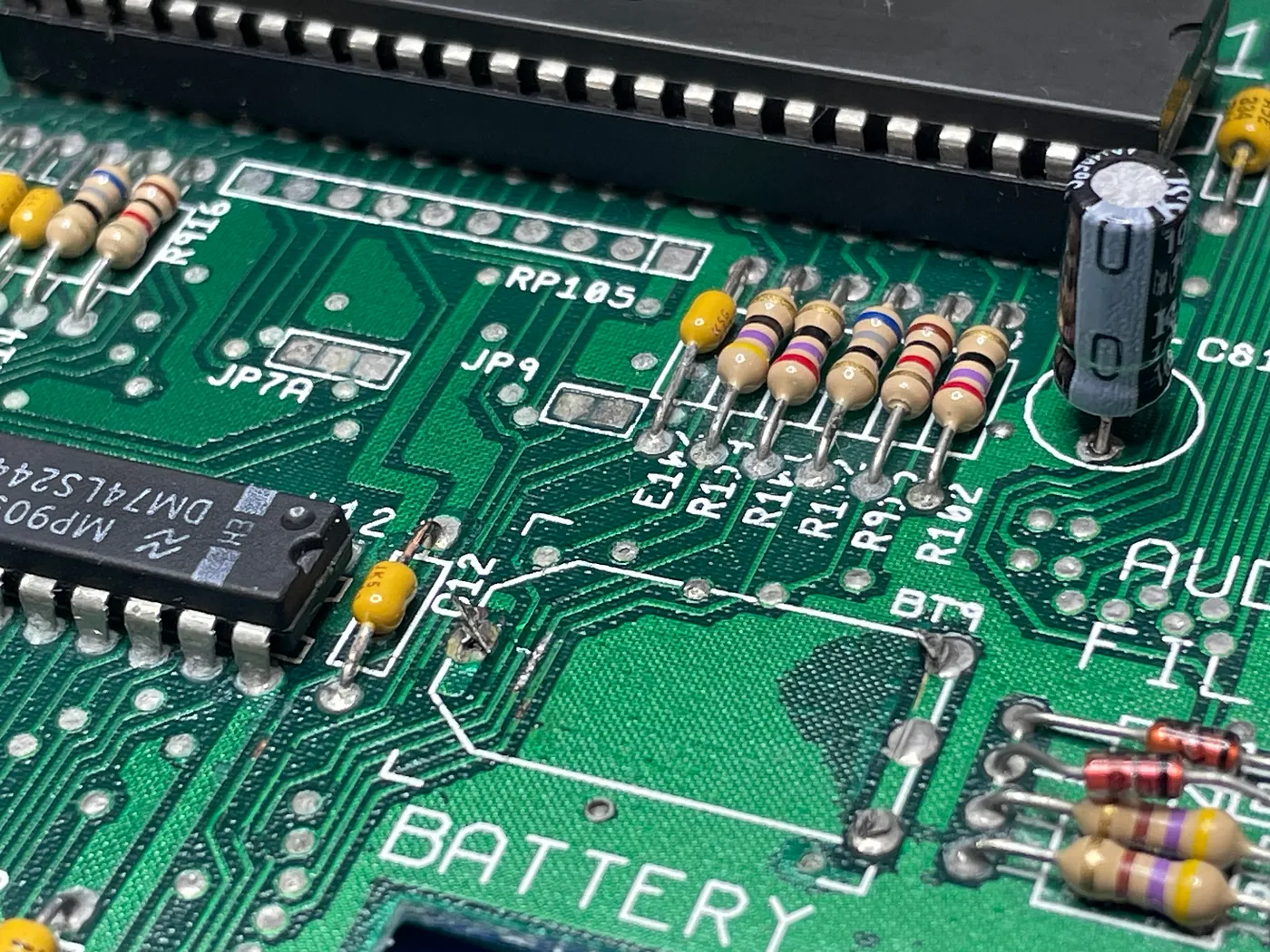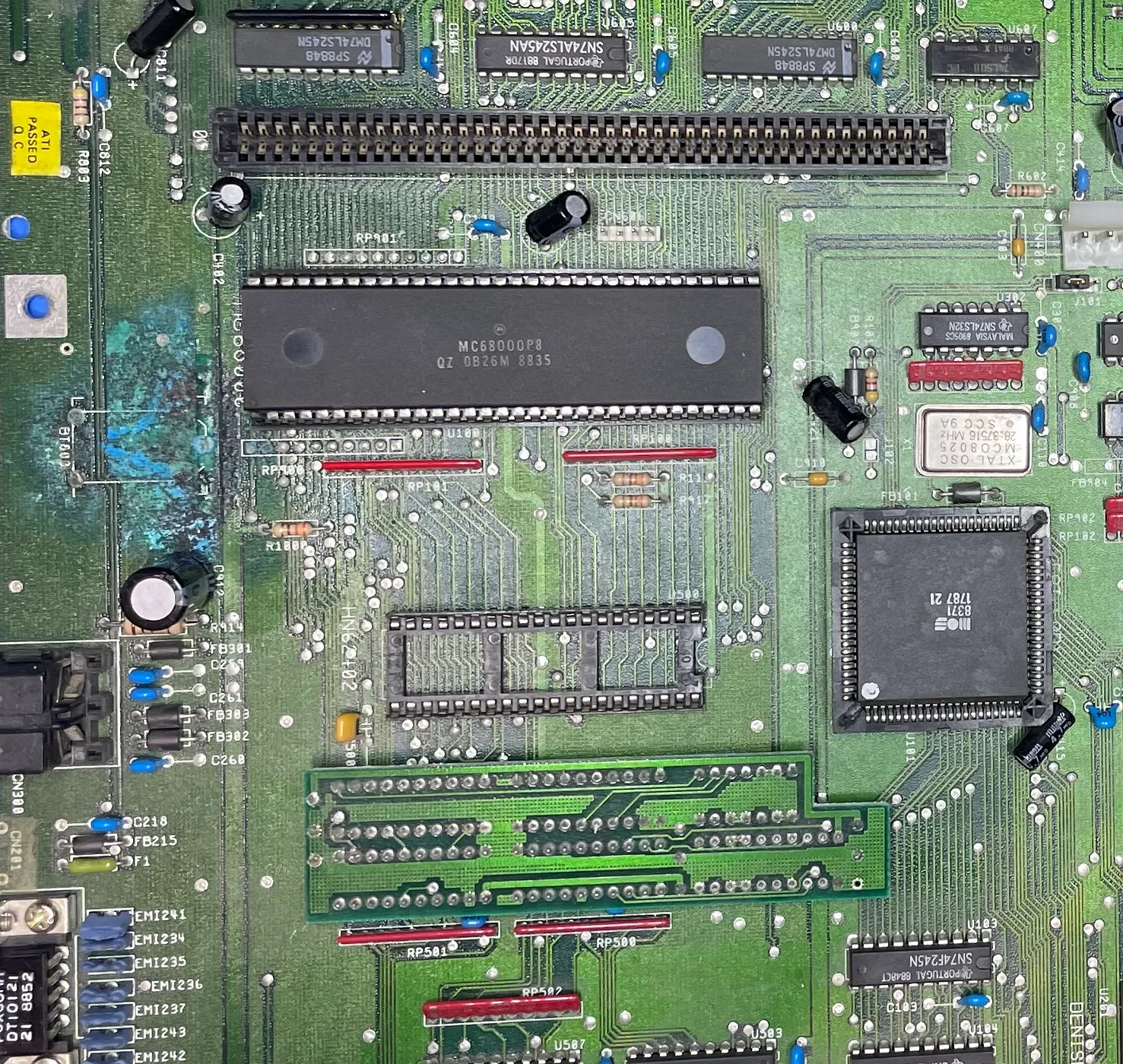Powering up a Commodore VIC-20
- March 12, 2025
The 1980s was a pretty amazing time to experience the early days of personal computing. Apple, Commodore, Atari, Sinclair, Amstrad, Texas Instruments, Radio Shack, MSX, and many more platforms were vying for a place in people’s homes.
I grew up with Commodore computers, including the PET, the C64, the Plus/4, and the Amiga. Except for the Amiga, all were powered by the venerable 8-bit MOS Technology 6502 microprocessor or its derivatives. I may or may not have encountered a VIC-20 as a kid. I could have, but I honestly don’t recall. Given that I did attend a summer computer programming course when I was around seven, which exclusively used Commodore computers and was housed in the same office building as the local Commodore dealer, there’s a good chance I did.

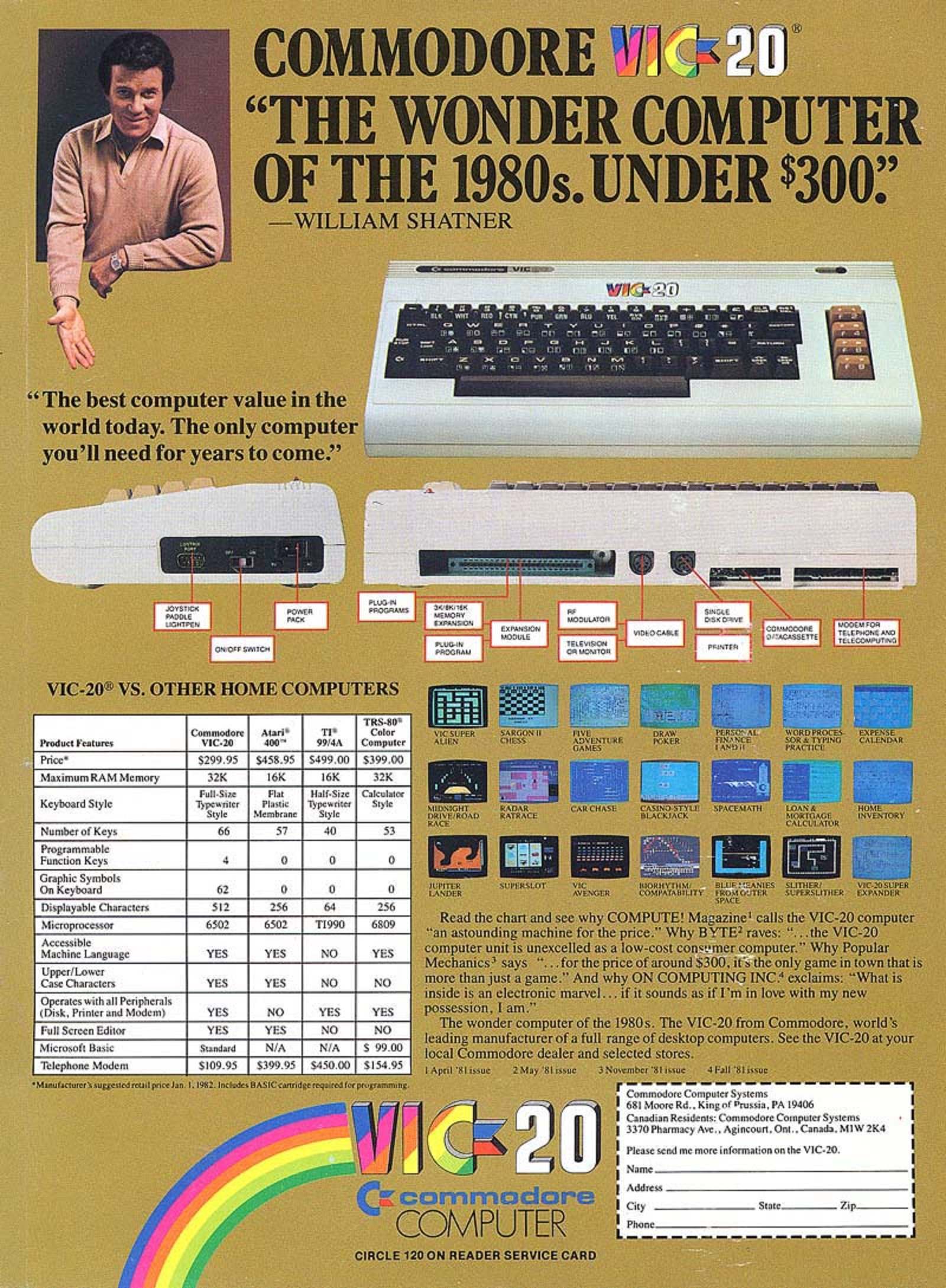

Retro Before Retro Was a Thing
In any case, many years later in 2001, I found myself drawn to the history of computers that defined a large part of my youth. There wasn’t the retro-revival we have today—no TikToks romanticizing floppy disks, few books on the subject, and sparse documentaries. YouTube was four years away from being launched. Aside from a few exceptions like Apple and IBM, the history of equally important companies from the halcyon days of personal computing—such as Commodore and Atari—remained almost like an untold story.
But there was one gem published way back in 1984: The Home Computer Wars: An Insider’s True Account of Commodore and Jack Tramiel by Michael Tomczyck, the product manager of the VIC-20. Unfortunately, it was out of print. So a bit of Google-fu later, I emailed Michael. Amazingly, he replied. He was more than happy to supply me with one of the few remaining copies he had left. He even signed it complete with a whimsical note. Legend.
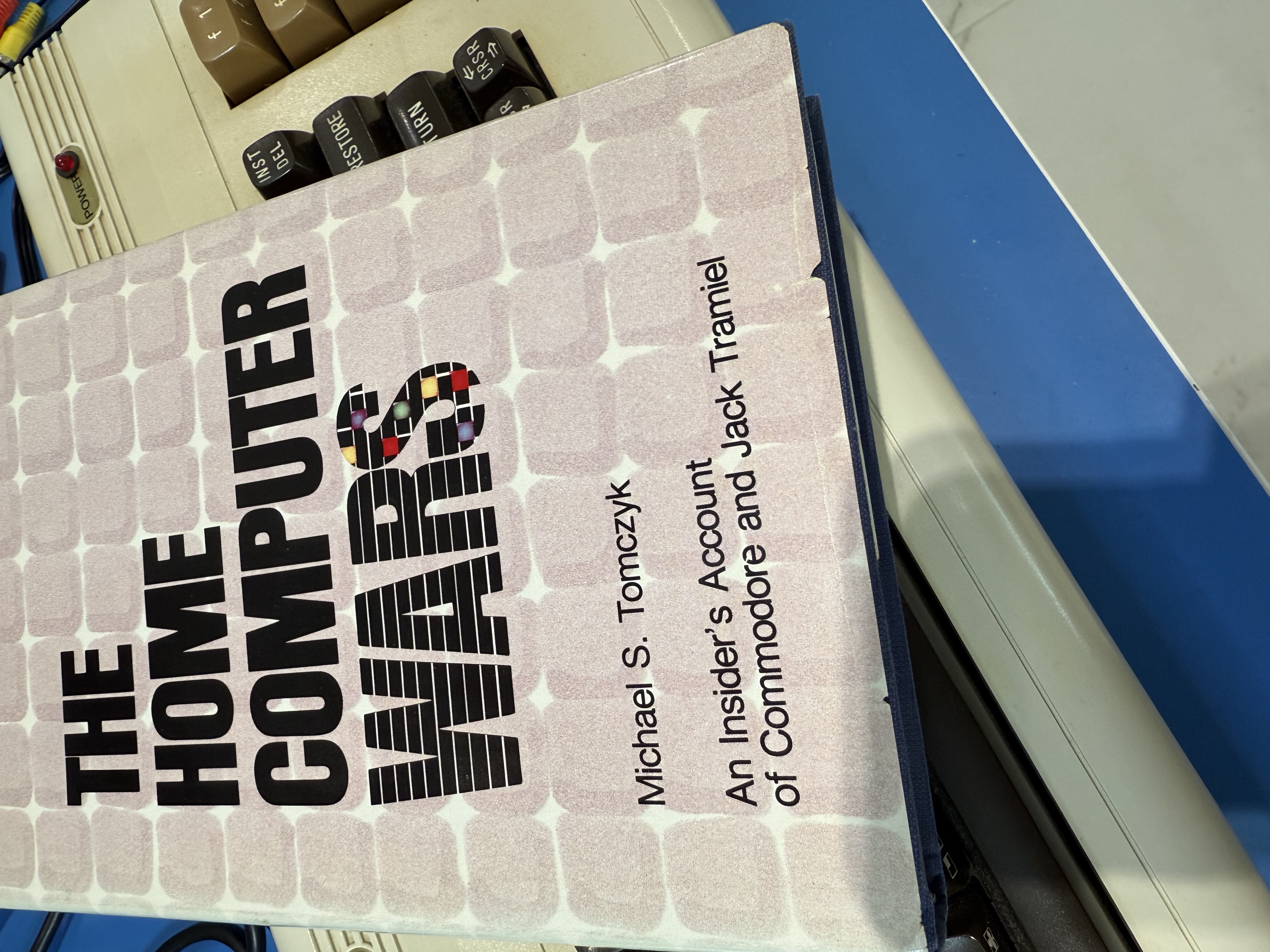
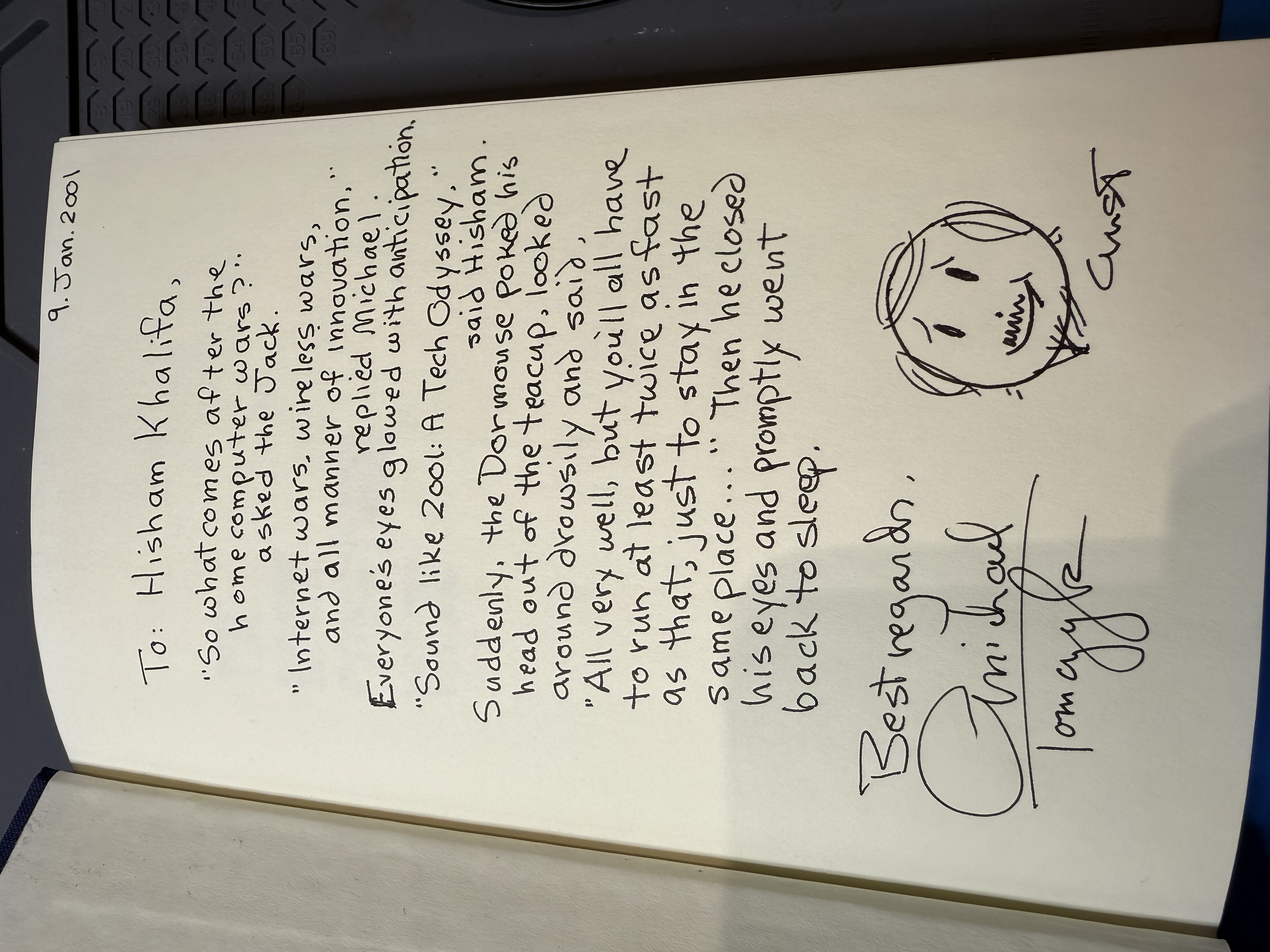
I highly recommend this book to anyone interested in the early days of home computing. Michael has a terrific way of narrating the characters and events of the time and it’s a great read overall.
The Acquisition
In 2008, I finally snagged a used VIC-20 (NTSC version) in working condition from the US on eBay for a decent price. The plan? Power it up, geek out, bask in retro glory. Reality? I stored it away, got busy, and forgot about it for 16 years. Yep, that’s right. I powered it up in 2024, a solid 43 years after it first launched. Better late than never, right?
Power to the People Computer!
As far as powering up the VIC-20, it comes in two flavors:
Two-prong AC connector: This earlier version uses a 9V 3A AC power supply, which the VIC-20 internally rectifies, steps down, and regulates to 5V DC. While most of the circuitry runs on 5VDC, certain peripherals like modems still rely on the AC power rail accessible via the user port.
DIN-type connector: Introduced in later models, this version uses a cost-reduced internal circuit and depends on the external PSU to provide 5VDC and 9VAC.
My unit uses the older two-prong connector. While the original AC adapter is just a simple transformer and basically bullet-proof and unlikely to damage the unit (unlike some DC power supplies that can fail catastrophically and fry computers, as seen with certain C64 PSUs), I opted to use a new DC power supply instead. This way, I can avoid using a step-down transformer, since the original PSU runs on 110V, but I’m in a 220V country. In addition, I also wouldn’t be using a modem and so wouldn’t have a need for the AC rail on the user port.
The Right Power for the Job
Since rectifying 9V AC to DC gives around 9VACRMS * √2 ≈ 12.7VDC, I went with a 12VDC 3A PSU. The connection has no polarity concerns, even though it’s plugged into the original AC two-prong connector. The bridge rectifier is still in the power path and will output the correct DC current regardless of the polarity of the input.
The passed-in 12VDC will have a voltage drop due to the bridge rectifier of around 1.4V (0.7V per diode, with two diodes in the current path), leaving us with approximately 10.6VDC. This is more than enough to power the VIC-20. In fact, the drop from the rectified voltage of 12.7VDC to 10.6VDC is welcome, as it reduces the load on the good old internal LM323 5VDC voltage regulator. This results in less heat dissipation.
The A/V Club

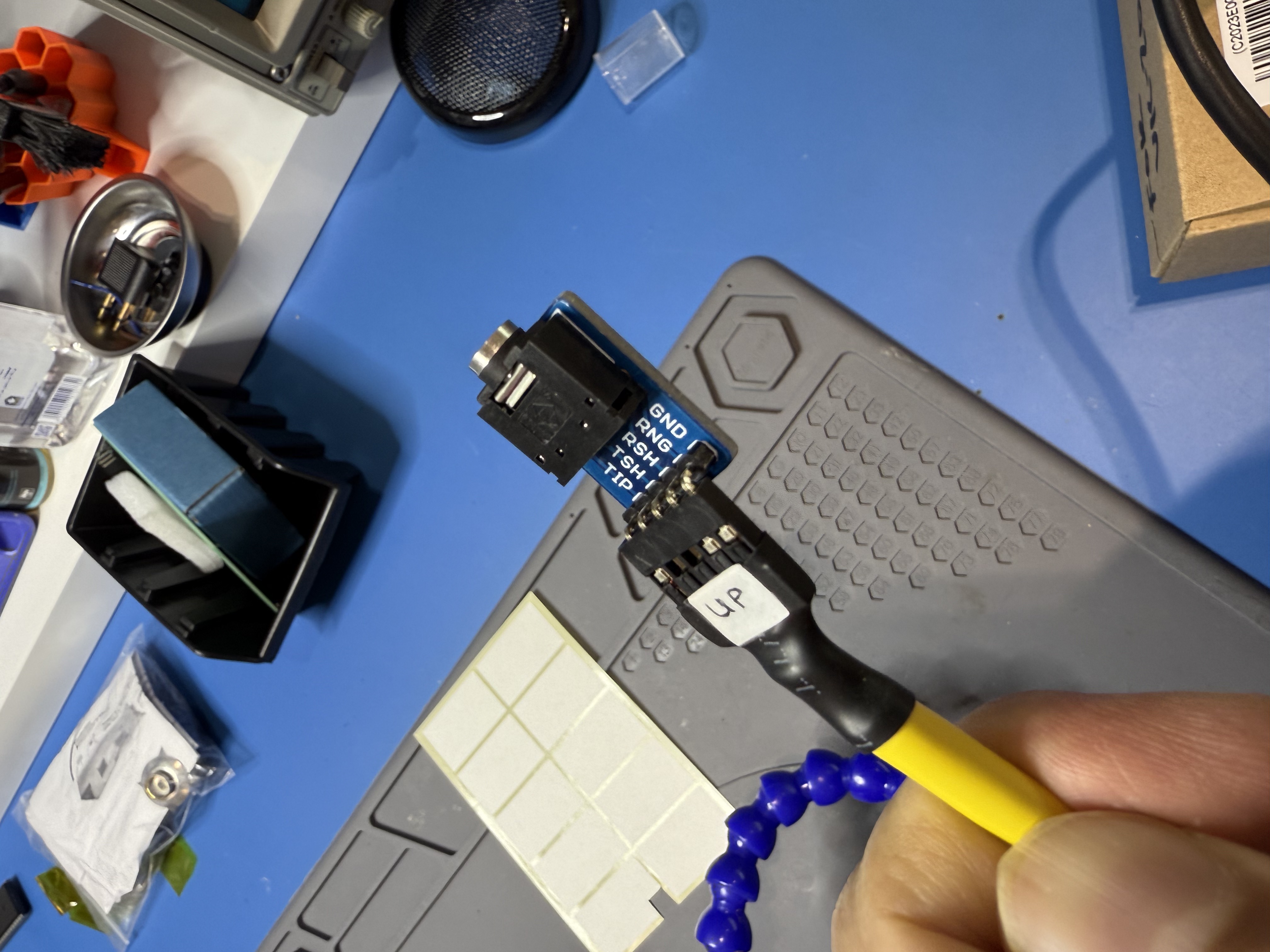

Since I had no interest in using the VIC-20 with its stock RF modulator, I repurposed its 5-pin DIN cable to build a simple adapter for composite video and mono audio output.
At first, I did a quick test to ensure I got the video and audio signals correctly hooked up. Then to keep things clean and compact, I hacked up a TRRS plug to use one of those 3.5mm A/V cables that break out into three RCA connectors. Since the VIC-20 only outputs composite video and mono audio, I’m using just two of the RCA plugs (in my particular cable, the red carries video, white carries audio, and yellow remains unused).
Once I soldered all the bits together and added some heat-shrink tubing for good measure, I was ready to go. From there, I hooked them up to a RetroScaler2x, which upscales and optionally smooths the video signal before outputting it via HDMI.
Issues? What Issues?
For the first few days, about 25% of the time, the display would show garbled characters. The issue seemed intermittent and improved after the machine had been running for a while. Such intermittent behavior is often caused by aged electrolytic capacitors degrading over time. After long periods of disuse, some capacitors can lose capacitance or develop increased equivalent series resistance (ESR), though they may temporarily stabilize as the dielectric layer reforms under voltage.
However, given that Commodore’s MOS ICs were known to have longevity issues, particularly certain logic chips from this era, there’s always the possibility that one of the MOS custom chips inside the VIC-20 is showing early signs of failure. Some of Commodore’s PLA and ROM chips from this era had a known issue with boron-induced degradation, where excess boron in the passivation layer could lead to slow corrosion of aluminum interconnects over time.
Thankfully, after a few days of use—and interestingly, once I started using the TRRS harness—the issue seems to have completely disappeared. This suggests it was more likely a finicky video connector possibly causing signal integrity issues or a capacitor-related issue than an IC failure, as bad capacitors tend to “reform” temporarily with consistent use, while failing ICs usually degrade progressively rather than improve.
That being said, I will monitor the situation and replace the capacitors at some point. For now, I’ll add a heat sink on the VIC chip to help dissipate heat and fend off any potential issues.
Spring Cleaning

The VIC-20 and WICO The Boss joystick after clean up and restoration.
Once the general operation of the VIC-20 was confirmed, it was time for a detailed teardown and inspection. This entailed thoroughly cleaning the case, keyboard, peripherals (I’ve got a couple of joysticks), and motherboard.
As I was writing this blog post and in the process of cleaning up the VIC-20, it occurred to me that it would be fun to create a quick video on the cleanup process. So here it is:
What’s Next?
With the cleanup done, it’s time to dive into mods and projects. The VIC-20 is essentially a single-board computer—a precursor to modern SBC platforms like the Raspberry Pi. With its accessible I/O ports and wealth of technical documentation provided by Commodore themselves, it offers surprising expandability and modding potential.
In many ways, it represents the spirit of modern SBCs: a programmable, self-contained system that invites exploration, creativity, with the added bonus of exploring the roots of modern computing through its straightforward architecture.